
学生宿舎ネットワークシステムでのホテル用ルータの使用について(試験運用)
学生宿舎ネットワークシステムでは,接続トラブルを防止する目的から,
これまで無線LAN機器やルータ機器の使用を禁止してきました.
一方で,スマートフォンやタブレットなどの普及により,無線LANに接続する機能しか有さない端末も
増えてきたことから,
学術情報メディアセンターで検証できた機器に限り,試験的に接続を認めることとしました.
特別に許可する機器(下記製品のみ)
利用に際して,自分が使う機器のSSIDおよびパスフレーズは絶対に他人には教えないで下さい.
 |  |
| BUFFALO WMR-300 | I/Oデータ WN-G150TR |
以前許可していた機器
下記製品をすでに購入してしまった利用者については,設定を「ルータモード」に変更する作業が必要です.
各自で「ルータモード」に変更できない場合は,宿舎内に設置されている宿舎ネットワークサポート窓口か,
学術情報メディアセンター窓口まで対象機器を持参してください.
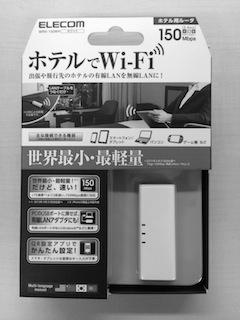 |
| ELECOM WRH-150 |
利用条件
- 学術情報メディアセンターでは,上記機器の貸出や無償配布を行いません.各自購入が必要です.
- 上記機器の接続を許可しますが,技術的なサポートは一切行いません.
(技術的なサポートは,これまで通り,PCを有線LANで直接接続した場合に限ります)
- 学生宿舎での電波干渉などの調整も行いません.
- 試験運用の状況に応じて,上記機器の使用を再度禁止にすることがあります.
選定理由
ホテル用ルータと呼ばれる機器は,複数のメーカからさまざまな製品が発売されています.
下記の基準で機器を選定した結果,今回は2機種のみ認めることになりました.(2014年4月現在)
- 有線LANの接続ポートを1つしか有さない(誤接続を防ぐため).
- SSIDおよびパスワードが製品のパッケージごとに適切に発行されている.
- 個室用に電波の送信出力が調整されている.
基準を満たした機器については,順次追加を行いますが,
現在,これ以外の機器は認めていません.
注意事項
学生宿舎ネットワークでの上記機器以外の接続は一切認めていません.
特に複数の有線LANポートを有する機器の接続を認めていません.
特に,複数の有線LANポートを有する機器については,
無線LANルータの「WAN側の接続端子」と「LAN側の接続端子」を間違えて接続しないようにしてください.
(同じ建物の利用者が学生宿舎ネットワークに一切接続できなくなります.)
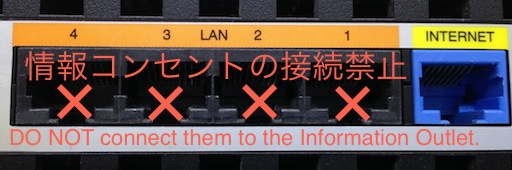
また,「ルータモード」と「ブリッジモード」を切り替え可能な製品については,
ルータ機能をOFFにする必要があります.

2014年4月9日更新
2014年4月8日更新





