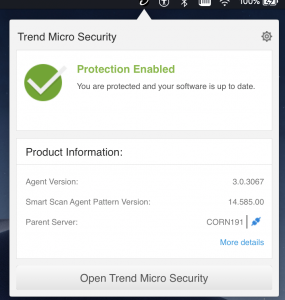ACCC will be changing the security policies on utwlan-x, one of the campus wireless networks on Monday, January 22, 2018 between 11:25 A.M. and 12:15 P.M.
After the change, communications activities over the network will be restricted as follows:
1. Incoming communications from outside the network will be blocked.
2. Outgoing communications from the network will be permitted in principle. However, the following types of communications will be blocked:
– P2P file sharing
– Attacks exploiting vulnerabilities
– Spyware and malware
– DNS queries searching for website names malware use
– Transmission and reception of files containing computer viruses
– Access to websites doing activities such as malware distribution, remote control and phishing.
These restrictions will be implemented in accordance with the standard configuration set by the manufacturer of the campus firewall. After confirming that the change has caused no problems, ACCC will accordingly change the security policies on other campus wireless networks including utwlan-w.
During the change work, communications may be cut off on utwlan-x. If that happens, try accessing after a while