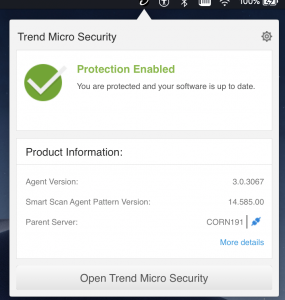ACCC will be performing maintenance on the backbone network equipment as follows:
Date: Monday, Feb. 18, 2019 12:00 p.m. – 12:20 p.m.
Summary: upgrade of equipment for external communication
Impact: External communication will be suspended from all campus. On Tokyo Campus, even communication to Tsukuba Campus will be suspended.
Date: Monday, Feb. 18, 2019 11:30 a.m. – 12:30 p.m.
Summary: upgrade of equipment for connecting the campus network to remote locations
Impact. Access to the campus network will be suspended from the affiliated schools (excluding the elementary school) and from the remote centers.
Date: Monday, Feb. 18, 2019 15:00 p.m. – 17:00 p.m.
Summary: upgrade of core switches
Impact: On all campus, there will be up to five minutes of campus network downtime four times.
We apologize for any inconvenience this work will cause. Thank you for your understanding and cooperation.