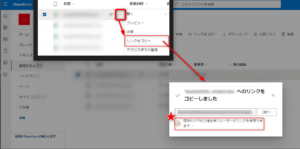Microsoft has announced significant changes to Microsoft Teams (hereinafter referred to as “Teams”).
This implies that users will need to switch to the new Teams app.
The existing app (hereinafter referred to as the “old app”) is scheduled to be unavailable after March 2024.
[Summary]
- Microsoft is making changes to Teams.
- The old app will no longer be available after March 2024.
- Users will be able to switch between the old and new apps starting in January 2024.
- The new app is already available (However, the Web browser version is not yet available).
- Please research the features of the new app individually if necessary.
Our university plans to allow users to choose and implement the transition from the old app to the new Teams in response to these changes (scheduled for January 2024).
Those currently using the old app will be able to introduce the new Teams through its features.
※ Please note that the old app distribution has already ended, so this announcement does not apply to those who have already adopted the new app.
For reference information on the new Teams, please visit the following site: https://www.microsoft.com/en-us/microsoft-teams/group-chat-software/
[Note]
The Academic Computing & Communications Center does not provide support for using the app.
However, we do address account-related issues. Please research the specific usage of the app on your own.